UU mt blend
From Avisynth wiki
(Difference between revisions)
Raffriff42 (Talk | contribs) m (tweak formatting) |
Raffriff42 (Talk | contribs) (small example image for each blend mode) |
||
| (One intermediate revision by one user not shown) | |||
| Line 40: | Line 40: | ||
<br> | <br> | ||
::{{Par2|mode|string|"blend"}} | ::{{Par2|mode|string|"blend"}} | ||
| − | :: | + | <div style="max-width:56em;margin:0 0 0 4.5em" > |
| − | ! Mode | + | {| class="wikitable" style="max-width:60em!important" |
| + | ! style="width:7em" | Mode | ||
| + | ! style="width:164px;margin:2px;padding:0" | Example | ||
! Description | ! Description | ||
|- | |- | ||
| − | | colspan=" | + | | colspan="3" style="text-align:left;" | '''''Normal Blending Modes''''' |
|- | |- | ||
| − | | blend | + | |style="vertical-align:top"| blend |
| − | | | + | |style="vertical-align:top"|[[File:Layer-base-Lena.png]] [[File:Layer-over-grad.png]] |
| + | [[File:Uumtblend-example-blend.png]] | ||
| + | |style="vertical-align:top"| This is the default mode – ordinary transparent blending. | ||
|- | |- | ||
| − | | colspan=" | + | | colspan="3" style="text-align:left;"| '''''Darkening Modes''''' |
|- | |- | ||
| − | | darken | + | |style="vertical-align:top"| darken |
| − | | Use overlay only if the overlay is darker than the base image. | + | |style="vertical-align:top"|[[File:Uumtblend-example-darken.png]] |
| + | |style="vertical-align:top"| Use overlay only if the overlay is darker than the base image. | ||
|- | |- | ||
| − | | multiply | + | |style="vertical-align:top"| multiply |
| − | | Darkens the image in proportion to Overlay lightness. | + | |style="vertical-align:top"|[[File:Uumtblend-example-multiply.png]] |
| + | |style="vertical-align:top"| Darkens the image in proportion to Overlay lightness. | ||
|- | |- | ||
| − | | cburn | + | |style="vertical-align:top"| cburn |
| − | | aka ''color burn''. Darker than Multiply. | + | |style="vertical-align:top"|[[File:Uumtblend-example-cburn.png]] |
| + | |style="vertical-align:top"| aka ''color burn''. Darker than Multiply. | ||
|- | |- | ||
| − | | lburn | + | |style="vertical-align:top"| lburn |
| − | | aka ''linear burn'' (darken) | + | |style="vertical-align:top"|[[File:Uumtblend-example-lburn.png]] |
| + | |style="vertical-align:top"| aka ''linear burn'' (darken) | ||
|- | |- | ||
| − | | subtract | + | |style="vertical-align:top"| subtract |
| − | | aka ''[[Overlay]]'' mode="subtract" | + | |style="vertical-align:top"|[[File:Uumtblend-example-subtract.png]] |
| − | + | |style="vertical-align:top"| aka ''[[Overlay]]'' mode="subtract" | |
|- | |- | ||
| − | | colspan=" | + | | colspan="3" style="text-align:left;"| '''''Lightening Modes''''' |
|- | |- | ||
| − | | lighten | + | |style="vertical-align:top"| lighten |
| − | | Use overlay only if the overlay is lighter than the base image. | + | |style="vertical-align:top"|[[File:Uumtblend-example-lighten.png]] |
| + | |style="vertical-align:top"| Use overlay only if the overlay is lighter than the base image. | ||
|- | |- | ||
| − | | screen | + | |style="vertical-align:top"| screen |
| − | | Lightens more strongly. | + | |style="vertical-align:top"|[[File:Uumtblend-example-screen.png]] |
| + | |style="vertical-align:top"| Lightens more strongly. | ||
|- | |- | ||
| − | | cdodge | + | |style="vertical-align:top"| cdodge |
| − | | aka ''color dodge''. Brighter than the Screen blend mode. | + | |style="vertical-align:top"|[[File:Uumtblend-example-cdodge.png]] |
| + | |style="vertical-align:top"| aka ''color dodge''. Brighter than the Screen blend mode. | ||
|- | |- | ||
| − | | ldodge | + | |style="vertical-align:top"| ldodge |
| − | | aka ''linear dodge'' or ''add'' (lighten) | + | |style="vertical-align:top"|[[File:Uumtblend-example-ldodge.png]] |
| + | |style="vertical-align:top"| aka ''linear dodge'' or ''add'' (lighten) | ||
|- | |- | ||
| − | | divide | + | |style="vertical-align:top"| divide |
| − | | Lightens the image in inverse proportion to Overlay lightness. | + | |style="vertical-align:top"|[[File:Uumtblend-example-divide.png]] |
| − | + | |style="vertical-align:top"| Lightens the image in inverse proportion to Overlay lightness. | |
|- | |- | ||
| − | | colspan=" | + | | colspan="3" style="text-align:left;"| '''''Contrast Modes''''' |
|- | |- | ||
| − | | overlay | + | |style="vertical-align:top"| overlay |
| − | | Uses a combination of the Screen blend mode on the lighter pixels, and the Multiply blend mode on the darker pixels. | + | |style="vertical-align:top"|[[File:Uumtblend-example-overlay.png]] |
| + | |style="vertical-align:top"| Uses a combination of the Screen blend mode on the lighter pixels, and the Multiply blend mode on the darker pixels. | ||
|- | |- | ||
| − | | softlight | + | |style="vertical-align:top"| softlight |
| − | | Uses a combination of the Screen blend mode on the lighter pixels, and the Multiply blend mode on the darker pixels. | + | |style="vertical-align:top"|[[File:Uumtblend-example-softlight.png]] |
| + | |style="vertical-align:top"| Uses a combination of the Screen blend mode on the lighter pixels, and the Multiply blend mode on the darker pixels. | ||
|- | |- | ||
| − | | hardlight | + | |style="vertical-align:top"| hardlight |
| − | | Uses a combination of the Linear Dodge blend mode on the lighter pixels, and the Linear Burn blend mode on the darker pixels. | + | |style="vertical-align:top"|[[File:Uumtblend-example-hardlight.png]] |
| + | |style="vertical-align:top"| Uses a combination of the Linear Dodge blend mode on the lighter pixels, and the Linear Burn blend mode on the darker pixels. | ||
|- | |- | ||
| − | | pinlight | + | |style="vertical-align:top"| pinlight |
| − | | Uses a combination of the Lighten blend mode on the lighter pixels, and the Darken blend mode on the darker pixels. | + | |style="vertical-align:top"|[[File:Uumtblend-example-pinlight.png]] |
| + | |style="vertical-align:top"| Uses a combination of the Lighten blend mode on the lighter pixels, and the Darken blend mode on the darker pixels. | ||
|- | |- | ||
| − | | vivid | + | |style="vertical-align:top"| vivid |
| − | | aka ''vivid light'' | + | |style="vertical-align:top"|[[File:Uumtblend-example-vivid.png]] |
| + | |style="vertical-align:top"| aka ''vivid light'' | ||
|- | |- | ||
| − | | linear | + | |style="vertical-align:top"| linear |
| − | | aka ''linear light''. Uses a combination of the Linear Dodge blend mode on the lighter pixels, and the Linear Burn blend mode on the darker pixels. | + | |style="vertical-align:top"|[[File:Uumtblend-example-linear.png]] |
| + | |style="vertical-align:top"| aka ''linear light''. Uses a combination of the Linear Dodge blend mode on the lighter pixels, and the Linear Burn blend mode on the darker pixels. | ||
|- | |- | ||
| − | | gextract | + | |style="vertical-align:top"| gextract |
| − | | aka Gimp [http://docs.gimp.org/2.8/en/gimp-concepts-layer-modes.html#idp14576368 ''GrainExtract''], ''[[Subtract]]'' (darken) | + | |style="vertical-align:top"|[[File:Uumtblend-example-gextract.png]] |
| + | |style="vertical-align:top"| aka Gimp [http://docs.gimp.org/2.8/en/gimp-concepts-layer-modes.html#idp14576368 ''GrainExtract''], ''[[Subtract]]'' (darken) | ||
|- | |- | ||
| − | | gmerge | + | |style="vertical-align:top"| gmerge |
| − | | aka Gimp [http://docs.gimp.org/2.8/en/gimp-concepts-layer-modes.html#idp15336896 ''Grain Merge'']. | + | |style="vertical-align:top"|[[File:Uumtblend-example-gmerge.png]] |
| − | + | |style="vertical-align:top"| aka Gimp [http://docs.gimp.org/2.8/en/gimp-concepts-layer-modes.html#idp15336896 ''Grain Merge'']. | |
|- | |- | ||
| − | | colspan=" | + | | colspan="3" style="text-align:left;"| '''''Inversion Modes''''' |
|- | |- | ||
| − | | exclude | + | |style="vertical-align:top"| exclude |
| − | | Blending with white inverts the base color values; blending with black produces no change. | + | |style="vertical-align:top"|[[File:Uumtblend-example-exclude.png]] |
| − | + | |style="vertical-align:top"| Blending with white inverts the base color values; blending with black produces no change. | |
|- | |- | ||
| − | | colspan=" | + | | colspan="3" style="text-align:left';"| '''''Cancellation Modes''''' |
|- | |- | ||
| − | | absdiff | + | |style="vertical-align:top"| absdiff |
| − | | Absolute difference: identical pixels are black, non-identical pixels are brighter in proportion to the difference. | + | |style="vertical-align:top"|[[File:Uumtblend-example-absdiff.png]] |
| + | |style="vertical-align:top"| Absolute difference: identical pixels are black, non-identical pixels are brighter in proportion to the difference. | ||
|- | |- | ||
| − | | absdiff4 | + | |style="vertical-align:top"| absdiff4 |
| − | | Absolute difference, exaggerated 400% to view small differences clearly. | + | |style="vertical-align:top"|[[File:Uumtblend-example-absdiff4.png]] |
| + | |style="vertical-align:top"| Absolute difference, exaggerated 400% to view small differences clearly. | ||
|- | |- | ||
| − | | absdiff16 | + | |style="vertical-align:top"| absdiff16 |
| − | | Absolute difference, exaggerated 1600% to view small differences clearly. | + | |style="vertical-align:top"|[[File:Uumtblend-example-absdiff16.png]] |
| − | |} | + | |style="vertical-align:top"| Absolute difference, exaggerated 1600% to view small differences clearly. |
| + | |}</div> | ||
<br> | <br> | ||
::{{Par2|cmode|int|2}} | ::{{Par2|cmode|int|2}} | ||
Latest revision as of 01:40, 30 August 2016
| Abstract | |
|---|---|
| Author | raffriff42 |
| Version | 1.1 |
| Download | UU_mt_blend.avs |
| Category | Layering |
| Requirements | *YV12, RGB24, RGB32 |
| License | |
| Discussion | Doom9 |
Blend (Overlay, Layer) two clips using MaskTools. Wide selection of blend modes. YV12 sources are supported, but the result may be unexpected. Use RGB sources for correct blending. Unlike Overlay and Layer, there is no support for Masking.
Contents |
[edit] Requirements
- AviSynth 2.6 or later
- Supported color formats: YV12, RGB24, RGB32
- Color format of the two clips must match.
[edit] Required Plugins
[edit] Syntax and Parameters
- uu_mt_blend(clip C, clip D, float "opacity", string "mode", int "cmode", bool "showargs")
- clip C =
- Base clip.
- clip C =
- clip D =
- Overlay clip.
- clip D =
- float opacity = 1.0
- identical to the Overlay opacity parameter:
- 0.0 = no effect; the base clip appears normally.
- 1.0 = maximum effect.
- float opacity = 1.0
- string mode = "blend"
- string mode = "blend"
| Mode | Example | Description |
|---|---|---|
| Normal Blending Modes | ||
| blend |  
|
This is the default mode – ordinary transparent blending. |
| Darkening Modes | ||
| darken | 
|
Use overlay only if the overlay is darker than the base image. |
| multiply | 
|
Darkens the image in proportion to Overlay lightness. |
| cburn | 
|
aka color burn. Darker than Multiply. |
| lburn | 
|
aka linear burn (darken) |
| subtract | 
|
aka Overlay mode="subtract" |
| Lightening Modes | ||
| lighten | 
|
Use overlay only if the overlay is lighter than the base image. |
| screen | 
|
Lightens more strongly. |
| cdodge | 
|
aka color dodge. Brighter than the Screen blend mode. |
| ldodge | 
|
aka linear dodge or add (lighten) |
| divide | 
|
Lightens the image in inverse proportion to Overlay lightness. |
| Contrast Modes | ||
| overlay | 
|
Uses a combination of the Screen blend mode on the lighter pixels, and the Multiply blend mode on the darker pixels. |
| softlight | 
|
Uses a combination of the Screen blend mode on the lighter pixels, and the Multiply blend mode on the darker pixels. |
| hardlight | 
|
Uses a combination of the Linear Dodge blend mode on the lighter pixels, and the Linear Burn blend mode on the darker pixels. |
| pinlight | 
|
Uses a combination of the Lighten blend mode on the lighter pixels, and the Darken blend mode on the darker pixels. |
| vivid | 
|
aka vivid light |
| linear | 
|
aka linear light. Uses a combination of the Linear Dodge blend mode on the lighter pixels, and the Linear Burn blend mode on the darker pixels. |
| gextract | 
|
aka Gimp GrainExtract, Subtract (darken) |
| gmerge | 
|
aka Gimp Grain Merge. |
| Inversion Modes | ||
| exclude | 
|
Blending with white inverts the base color values; blending with black produces no change. |
| Cancellation Modes | ||
| absdiff | 
|
Absolute difference: identical pixels are black, non-identical pixels are brighter in proportion to the difference. |
| absdiff4 | 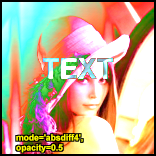
|
Absolute difference, exaggerated 400% to view small differences clearly. |
| absdiff16 | 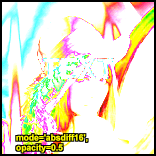
|
Absolute difference, exaggerated 1600% to view small differences clearly. |
- int cmode = 2
- identical to the MaskTools U and V parameters:
- -255..0 : all the pixels of the plane will be set to -x (-128 = gray)
- 1 : the plane will not be processed. Content will be invalid.
- 2 : the plane of the first input clip will be copied (the default)
- 3 : the plane will be processed with the processing the filter is designed to do.
- 4 : the plane of the second input clip will be copied.
- (does not apply if sources are RGB)
- identical to the MaskTools U and V parameters:
- int cmode = 2
- bool showargs = false
- If true, shows the MaskTools expression being used. For Masktools geeks.
- bool showargs = false
[edit] External Links
- Photoshop Blend Modes Explained by Robert Thomas
- GIMP Concepts: Layer Modes
- Doom9 thread with some examples.
