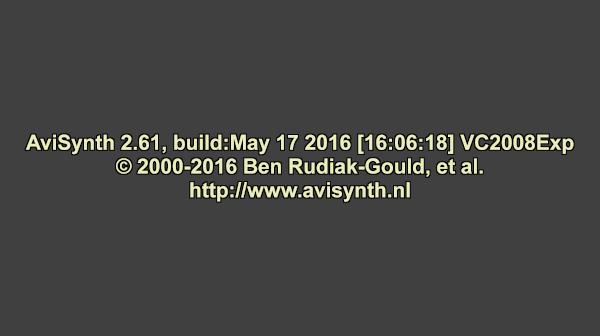Version
Raffriff42 (Talk | contribs) m (linkify example code, touch-up) |
Raffriff42 (Talk | contribs) m (link to Splice) |
||
| Line 9: | Line 9: | ||
| − | If the '''Version''' message is presented by itself (as is the normal case, when simply checking the installed AviSynth version), you don't care about the exact size, frame rate etc; but if you want to | + | If the '''Version''' message is presented by itself (as is the normal case, when simply checking the installed AviSynth version), you don't care about the exact size, frame rate etc; but if you want to [[Splice]] this clip with other video clips, the [[Clip_properties|properties]] must be compatible: you will need more control. The following script implements a variant of the '''Version''' filter with a clip argument {{FuncArg|bg}} which defines the resulting properties, and (if {{FuncArg|showbg}}=true) the audio/video content in the background. |
<div {{BoxWidthIndent|48|2}} > | <div {{BoxWidthIndent|48|2}} > | ||
### 'Version' filter with background/template clip | ### 'Version' filter with background/template clip | ||
Revision as of 13:27, 21 August 2016
Version()
Generates a 24fps, 10-second, RGB24-format video clip with a version, build time, copyright statement, and homepage information in 24-point, Arial, light yellow ($ECF2BF) text on a 25% grey ($404040) background. Width and height are chosen to fit the message, so clip size varies by version.
If the Version message is presented by itself (as is the normal case, when simply checking the installed AviSynth version), you don't care about the exact size, frame rate etc; but if you want to Splice this clip with other video clips, the properties must be compatible: you will need more control. The following script implements a variant of the Version filter with a clip argument bg which defines the resulting properties, and (if showbg=true) the audio/video content in the background.
### 'Version' filter with background/template clip
function Version(clip bg, bool "showbg")
{
showbg = Default(showbg, false)
bg = (showbg) ? bg : BlankClip(bg, color=$404040)
v=Version
m=v.ConvertToRGB32.ColorKeyMask($404040, 0).ShowAlpha
Overlay(bg, v, mask=m.Blur(0.2),
\ x=(bg.Width/2-v.Width/2),
\ y=(bg.Height/2-v.Height/2))
return Last
}
- Showing the clip under the message:
Version(ColorBarsHD(width=600, height=336), showbg=true)