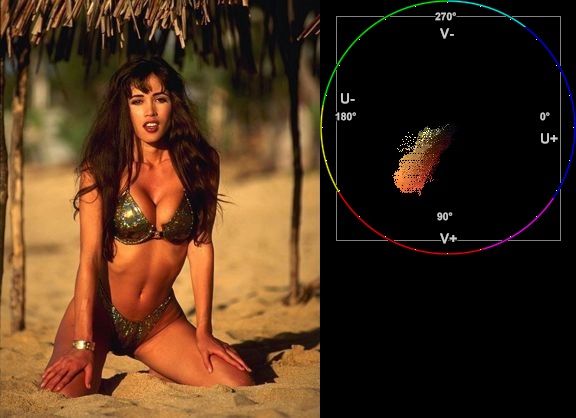MaskHS
From Avisynth wiki
Revision as of 11:21, 28 February 2016 by Raffriff42 (Talk | contribs)
Added in v2.6. Returns a mask (as Y8) of clip using a given hue and saturation range.
Syntax and Parameters
MaskHS(clip [, int startHue, int endHue, int maxSat, int minSat, bool coring ] )
- int startHue = 0
- int endHue = 360
- The resulting mask will contain source values in the range [startHue, endHue] when startHue<endHue. Note that the hue is periodic, thus a hue of 360 degrees corresponds with a hue of zero degrees.
- If endHue<startHue then the range [endHue, 360] and [0, startHue] will be selected (thus anti-clockwise). If you need to select a range of [350, 370] for example, you need to specify startHue=370, endHue=350.
- Range 0 to 360 (degrees), default 0, 360; thus when using the default values all pixels will be processed.
- As a guide, the following table shows approximate values for the basic colors:
Color startHue endHue Red 075 115 Yellow 150 172 Green 191 258 Cyan 279 300 Blue 316 004 Magenta 028 052
- int maxSat = 150
- int minSat = 0
- The resulting mask will contain source values in the range [minSat, maxSat].
- Practically the saturation of a pixel will be in the range [0,100] (thus 0-100%), since these correspond to valid RGB pixels (100% corresponds to R=255, G=B=0, which has a saturation of 119). An overshoot (up to 150%) is allowed for non-valid RGB pixels (150% corresponds to U=V=255, which has a saturation of sqrt(1272+1272) = 180).
- Range 0 to 150 (percent), default 150, 0; thus when using the default values all pixels will be processed.
- bool coring = true
- When set to true, the luma (Y) is clipped to [16,235]; when set to false, the luma is left untouched.
Examples
- Suppose we want to create a mask of the skin of the girl below. The proper way to do this is to look at the vectorscope of Histogram:
- and estimate the hue range you want to select. As can be seen, the orange hue is between (about) 105 and 165 degrees.
- Note: axis labels have been added to the vectorscope as a guide – they are not generated by the above script
- Start with a wide hue range and narrow it until the output of MaskHS isolates the range of interest. You can also use Tweak to preview the affected range (with sat=0), as the arguments are compatible.
- In our example we arrive at startHue=105, endHue=138, and the following mask is obtained:
- Looking at the blue screen example in Overlay the following can be used
testcard = ColorBars # example subtitle file with blue background: subs = ImageSource("F:\TestClips\blue.jpg").ConvertToYV24 # subs.Histogram(mode="color2").ConvertToRGB # blue in [345,359] mask_hs = subs.MaskHS(startHue=340, endHue=359).Levels(0, 1, 255, 255, 0) Overlay(testcard, subs, mask=mask_hs, mode="blend", opacity=1)
Changelog
| v2.60 | Initial Release |