A clearly demarcated area as a mask is needed for coloring. While several methods like edge detectors, grey value mappers etc can be used to generate such masks, often these do not descriminate fully (the original greyscale values being same for different objects that need to be separated). In such cases manual intervention is the only recourse, to prevent color leakage.
DrawLines as the name implies draws lines on a frame (the mask or a blank) which can be used by Inlay function as a second reference or if drawn on mask clip prevent ColorDrops, ColorBrush and ColorLine from crossing over the line.
If 'brush' = true, a 3 pixel wide line is drawn, otherwise a single pixel wide line is drawn.
The line coordinates are an array of x and y values. The points are joined by straight lines unless curve is required. For curved line consequtive 3 points are considered and they must have either
all ascending x values or all ascending y values or all descending x values or all descending y values. The angle between the included (cords) line segments of curve should not be less than 120.
Coordinates can be translated and / or rotated within the range of start and end frames by specifying the total movement of x at left and right of frame and similarly for y at top and bottom of frame. If all these values are zero no movement occurs. If lx = rx then only translation along x axis.if lx = -rx only rotation along x axis takes place. If ty = by only translatory movement along y axis occurs. If ty = - by only rotation takes place. Otherwise a combination of these takes place. In case of curved lines it may be possible that the condition of all ascending or descending condition may not be fulfilled for some sets due to the rotation. Gaps may then result as such points will be skipped.
For "curve" atleast 3 pairs of coordinates must be input. All points are joined by one continuous line.
For "join" at least 2 coordinate pairs to be input. In this option all the points are joined one after other as straight line segments.
In "diff" option an even number of coordinate pairs must be input. Here pair of points are treated as a seperate line. eg:(x1y1--X2Y2), (X3Y3--X4Y4) etc are joined but not (X2Y2 X3Y3) etc
RGB32, RGB24, YUY2 and YV12 formats only are supported
| Description | Name | Type | Limits | Default |
| Input clip on which lines are to be drawn | clip | none | ||
| Starting frame number to process | integer | within clip | none | |
| End frame number to process | integer | within clip and not less than start frame | none | |
| Array of sets, each set having one X and one Y coordinate | ||||
| first value of set: x coordinate of point | integer | within frame | none | |
| second value of set: y coordinate of point | integer | within frame | none | |
| type of line | line | string | "curve" "diff" "join" | "join" |
| grey value of line | lval | integer | 0 t0 255 | 128 |
| 3 pixel brush or i pixel wide pencil? | brush | boolean | true for brush or false for pencil | false |
| Change in x at left by end frame | lx | integer | 0 to frame width-1 | 0 |
| change in x on right by end frame | rx | integer | 0 to frame width | lx |
| Change in y on top by end frame | ty | integer | 0 to frame height | 0 |
| change in bottom y by end frame | by | integer | 0 to frame height | ty |
In the following example, a suitable mask demarcating land and the water could not be got with MaskMaker. So using drawlines, land area was separated.Colordrops could be safely used as in exaample.
dlmsk2 = drawlines(msk2,0,19,158,414,200,398,240,390,350,387) cd2 = colordrops(cb,dlmsk2,0,19,200,380,$2f0f07,200,400,$3f68,350,350,$3f66) stackhorizontal(dlmsk2.grid(), cd2)
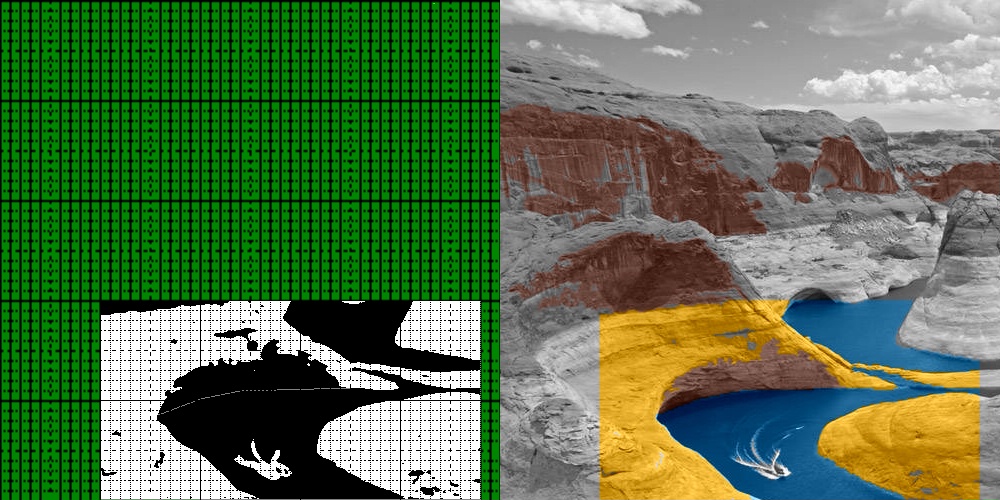
| To Colorit Synopsis | |||
| To my index page | |||
| down load plugin | |||
| To Avisynth |