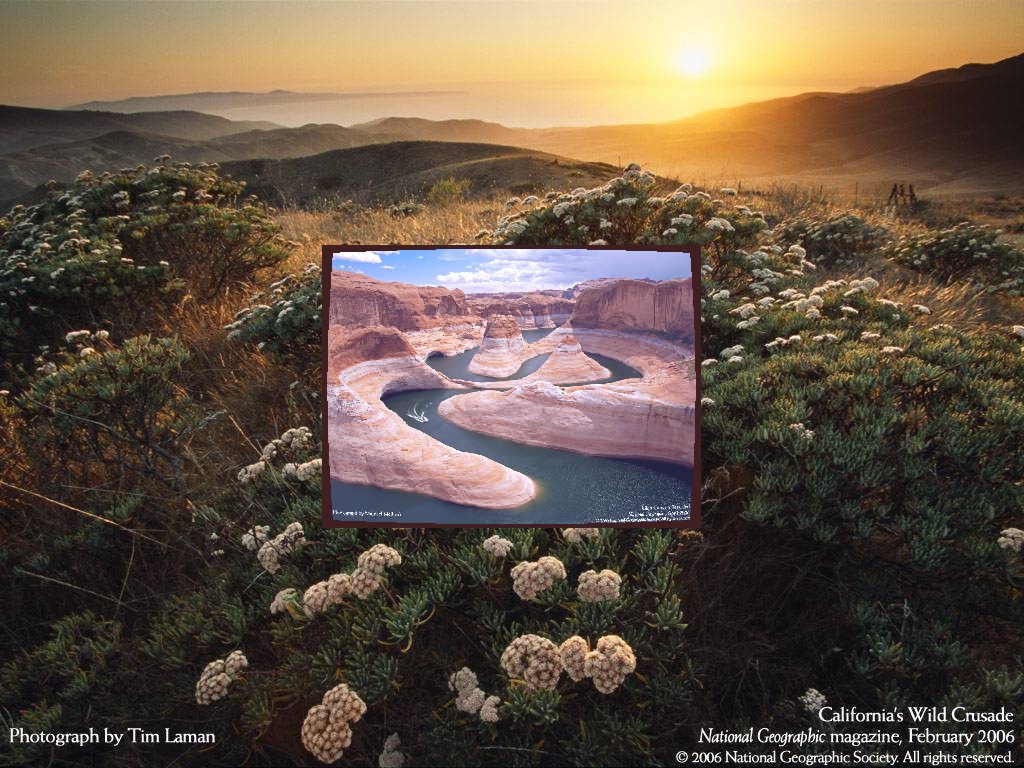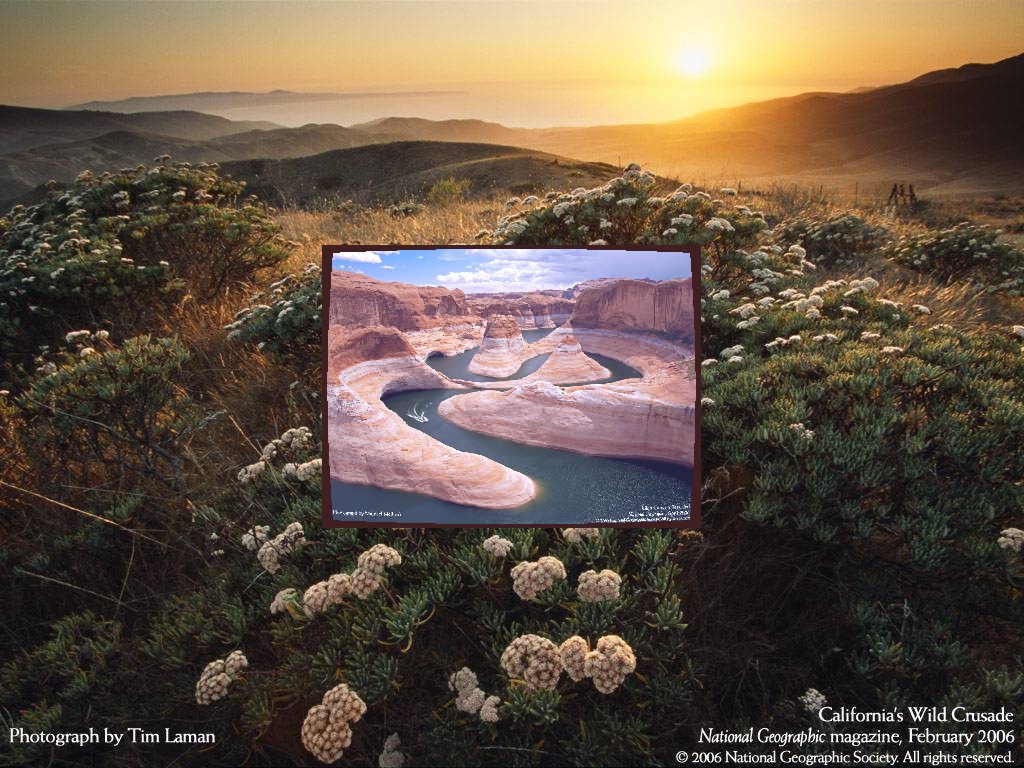EffectTVLook
The EffectTVLook function on a base image creates a old TV set type
image from a second clip (TV dimensions will be proportional to this clip
dimensions) . The color of cabinet and color bias as well as
size , placement of the TV can be specified. The size and placement can be
linearly varied along clip. A transition can also be done by properly
specified dimensions. By cascading with some frame offsets, slide show can
be created.As old CRT TV sets are brighter, may have some color bias, using col
parameter this can be done. As they were non flat panels, curvature is introduced
in the image.
Quality of interpolation if set to high will run slower. If the original
image is being enlarged in the TV then quality may be set high.
RGB32, RGB24 formats only are supported
Details of parameters
| Description |
Name |
Type |
Limits |
Default |
| clip on which TV image is to be placed |
|
clip |
|
none |
| clip which forms TV image |
|
clip |
same color format as the first clip |
none |
| Effect start frame number |
sf |
Integer |
within clip |
first frame |
| Effect end frame number |
ef |
Integer |
within clip |
last frame |
| Effect end frame number |
|
Integer |
within clip |
none |
| Color of the TV cabinet |
cab |
integer |
in RRGGBB format |
$1f0f0f |
| Color bias for the TV image |
col |
integer |
in RRGGBB format |
$1f1f2f |
| left x coordinate of TV set at start |
lx |
integer |
less than width of frame |
0 |
| top y coordinate of TV set at start |
ty |
integer |
less than frame height |
0 |
| width of TV set at start |
ln |
integer |
At least a part of TV be seen |
half of frame width |
| left x coordinate of TV set at end |
elx |
integer |
less than width of frame |
lx |
| top y coordinate of TV set at end |
ety |
integer |
less than frame height |
ty |
| width of TV set at end |
eln |
integer |
half of frame width |
ln |
| Quality of interpolation |
hq |
boolean |
true for high ( slow) false for low (fast) |
false |
#Usage examples:-
im1 = imagereader(-----------)
im2 = imagereader(-----------)
EffectTVlook(im1,im2)
EffectTVlook(im1,im2,hq = false,lx = 460, ln=104, ty = 350,elx=0,ety = 0, eln = 1020,cab = $3f1f1f,col = $1f1f3f)
Image with effect :