This plugin has two functions viz TRSeamer and WSSeamer. and utilise different methods to identify the seams.
Of late seam carving tecnique is in news as an image resizing method that will carve out lines from image which are least interesting, thereby keeping interesting parts of image mostly unaffected. The method involves some manipulations and sometimes supervision.
Shai Avidan and Ariel Shamir in their paper titled 'Seam Carving for content aware Image Resizing' illustrate results of 5 different strategies for reducing the width of an image. (a) best cropping, (b) removing columns with minimal energy, (c) seam removal, (d) removal of the pixel with the least amount of energy in each row, and finally, (e) global removal of pixels with the lowest energy, regardless of their position. RSeamer and WSeamer functions included in the earlier version of this plugin corresponds to probably (d), while the present functions correspond to (c).
Seam carving prima faci is unsuitable for moving images of a video due to 1. Position of seams are likely to change from frame to frame due to movement of subjects, changes in lighting etc.; and produce unacceptable jitter within images.2.Very slow and 3. It will be beyond reasonable effort to supervise the seam carving.
This plugin may not be of much use to any serious video processing.
The functions have minimal input parameters.They are identical for both. X and Y are the desired dimensions of the frame. Both reduction as well as enlargement are possible independantly for width and height. However the desired dimension should not be less than 32 pixels or more than twice input frame dimensions.
Both the width 'x' and height 'y' of output should not be same as that of input frame. Seam removal or insertion can be alternated between width and height dimensions. Also seam can be defined either as peak or trough.
| Description | Name | Type | Limits | Default |
| Input clip | clip | preferably have the fields separated | none | |
| Desired width of output frame | x | integer | between 32 and twice original width | input frame width - 10 |
| Desired height of output frame | y | integer | between 32 and twice original height | input frame height - 10 |
| whether to use highs or lows as seam carving | peak | Boolean | true for peak, false for low | false |
| whether seams are to be affected alternately along width and height | alt | Boolean | true for alternate, false for first width then height | false |
imagereader("E:\images\canyon.jpg", end = 20).converttoRGB32()
im1 = reduceby2()
trm1 = trseamer(im1,x = 712,y = 584)
trm2 = trseamer(im1,x = 312,y = 184)
trm3 = trseamer(im1,x = 712,y = 184)
ws3 = wsseamer(im1,x = 712,y = 184, peak = true)
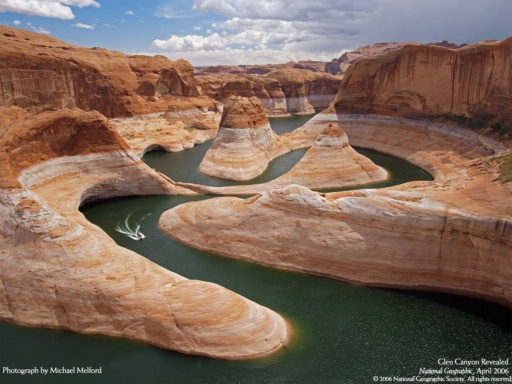

 br>
br>

| To my index page | down load plugin | To Avisynth |