Image enhancement is attempted by segmenting using Allen Soille algorithm for watershed and basin delineation. In general watershed technique over-segments. To minimise this, the input may be preprocessed (denoised using DeNoise plugin and or blurred with function GaussBlur available in ColorIt plugin or numerous other functions available for Avisynth) to reduce segmentation.
This plugin smoothens within segments (basins) and or accentuates (sharpens) the segment boundaries to visually enhance the image. For RGB or Y plane of YUY2 or YV12 formats. sm is smoothening factor with values between 0 and 10. Sh is sharpening factor with value between -10 to 10. Both should not be simultaneously zero. sh values of -2 or so appears to yield better results.
RGB32, RGB24, YUY2 and YV12 formats are supported. Smoothenig can be done on u, v planes of YUY2 and Planar (YV12 only in 2.5 version) Sharpening is always limited to Y values.
Segmention can be done on the image of a different clip (sclip) and used for smoothing or sharpening. For instance, a blurred clip or denoised clip can be used as the sclip.
This function runs slow and needs optimization to speed up
| Description | Name | Type | Limits | Default |
| Input clip | clip | none | ||
| sharpening factor for RGB or Y values | sh | integer | -10 to 10, both sh and sm must not be 0 for RGB formats | -2 |
| smoothing factor for RGB or Y plane | sm | integer | 0 to 10, both sh and sm must not be 0 for RGB formats | 2 |
| smoothing factor for U plane(for YUY and YV12 only) | smu | integer | 0 to 10 | 2 |
| smoothing factor for v plane(for YUY and YV12 only) | smv | integer | 0 to 10 | 2 |
| nearest 4 or 8 to be used for connectivity | c4 | boolean | true for connect 4, false for connect 8 | true |
| Use a different clip for segmenting? | useclip | bool | true for use clip. false for segment and process same clip | false |
| clip for segmenting if useclip is true | sclip | clip | valid clip. Not the one at first parameter | need not be specified if useclip is false |
dn = denoise(......) segmentedamp(dn, useclip = false,sh = 0, sm = 10 ) segmentedamp(img, useclip = false, sh = -5, sm = 0 ) inv1 = invert(dn) segmentedamp(img, useclip = true, sclip = inv1, sh =-1,sm = 10) gb = gaussblur(img,size=5, sd = 3.5) segmentedamp(dn, useclip = true,sclip = gb, sh =-5, sm =4)
sh0 =segmentedamp(gb, useclip = false, sh = -6, sm = 10, smu = 0, smv = 0 ) sh1=segmentedamp(dn, useclip = false, sh = -6, sm = 2 , smu = 0, smv = 0) sh2=segmentedamp(img, useclip = false, sh =0,sm = 10) s1 = stackhorizontal(img,gb,dn) s2 = stackhorizontal(sh2,sh0, sh1) stackvertical(s1,s2)

# script used for following output
imgl=imagereader("d:\transPlugins\images\theoc2zq2.jpg",0,1,25,false).selectodd().converttoYV12()
smy=segmentedAmp(imgl, sm = 1, sh = 0 )
smyi=segmentedAmp(imgl, sm = 10, sh = 0)
shy=segmentedAmp(imgl,sm = 0, sh = -1 )
submy = subtract(imgl, smy)
submyi = subtract(imgl, smyi)
subhy = subtract(imgl, shy)
stackhorizontal(submy.crop(300,0,240,240),submyi.crop(300,0,240,240),subhy.crop(300,0,240,240)).Levels(127,1,129,0,255)
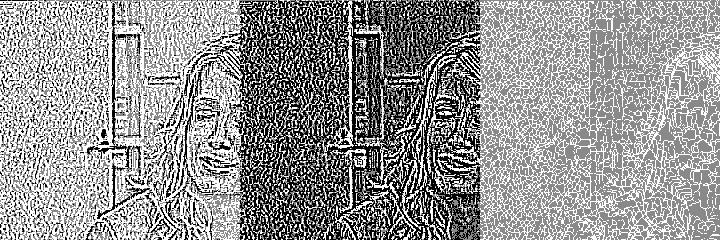
# This example indicates the noise that can be removed with various combinations of u, v planes smoothing using prior inversions. Y plane not processed iv = invert(img1) sv=segmentedAmp(imgl, smv = 8) svi=segmentedAmp(imgl,useclip = true, sclip = iv, smv = 8) su=segmentedAmp(imgl, smu = 8) sui=segmentedAmp(imgl,useclip = true, sclip = iv, smu = 8) suv=segmentedAmp(imgl, yy =false,uu = true,smU = 8, vv=true,iu = false,iv = false, smv = 8) suvi=segmentedAmp(imgl, useclip = true, sclip = iv, smv = 8) suiv=segmentedAmp(imgl, useclip = true, sclip = iv, smu = 8,smv = 8) suivi=segmentedAmp(imgl,useclip = true, sclip = iv, smu = 8,smv = 8) sub1 = subtract ( imgl,sv)# v only. no inversion sub2 = subtract ( imgl,svi)# inverted v only sub3 = subtract ( imgl,su) * u only sub4 = subtract ( imgl,sui)# inverted u only sub5 = subtract ( imgl,suv) # u, v both normal sub6 = subtract ( imgl,suvi)# u normal, v inverted sub7 = subtract ( imgl,suiv)# inverted u, normal v sub8 = subtract ( imgl,suivi)# both u, v inverted st1 = stackhorizontal(sub1.crop(300,0,240,240),sub2.crop(300,0,240,240),sub3.crop(300,0,240,240), sub4.crop(300,0,240,240)).Levels(128,1,135,0,255) st2 = stackhorizontal(sub5.crop(300,0,240,240),sub6.crop(300,0,240,240),sub7.crop(300,0,240,240), sub8.crop(300,0,240,240)).Levels(128,1,135,0,255) stackvertical(st1,st2)
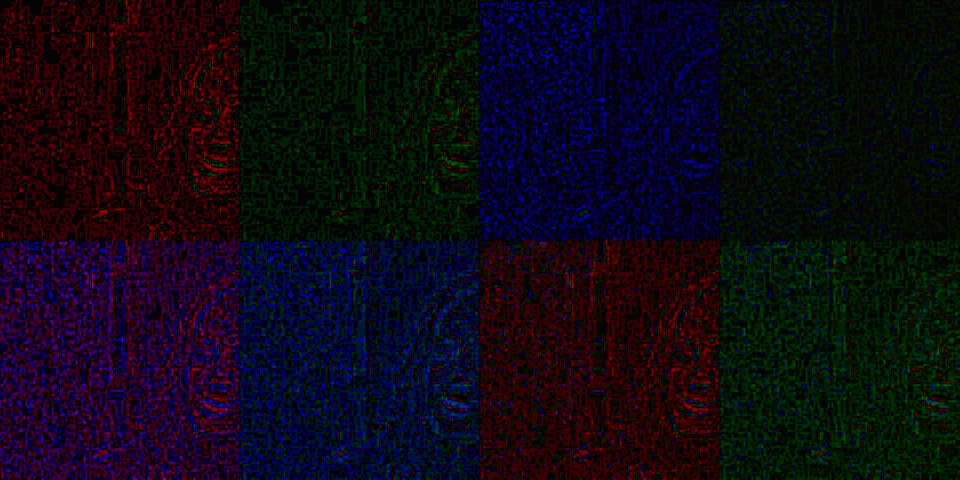
| To my index page | To Avisynth |