If one assumes the image values (0 to 255) represents the elevation in an rectangular area of x and y, then watershed lines and individual basins can be demarcated. Such a segmentation of the image is useful for some applications such as recoloring.
Using an algorithm developed by Vincent- Soille,this plugin determines watershed lines and labels individual basins with unique numbers. Typically over segmentation may occur. This can be avoided by filtering input clip by various means viz: Gaussian blurring (GaussBlur of ColorIt), Adaptive Median filtering (AdaptiveMedian), adaptive noise filtering (DeNoise), using gradient image as input (SharpEdge of ColorIt) or similar techniques. The names in parenthesis are functions available in plugins by this author.
This plugin can output watershed lines (as white or black) and or display basins within a range of numbers having same grey values. Thresholds for limiting processing to certain grey value ranges and display range of basin numbers are provided.
A test facility for processing repeatedly only the startframe, by endframe number of times with linearly changing parameters is provided. Also the regular processing can be limited to only a window. In case of Y U V formats, if colored input is used and grey=false is set, then the correspondence of the segmentation with original image is seen clearly. Otherwise during test run the window background is greyed.
| Description | Name | Type | Limits | Default |
| Input clip | clip | none | ||
| Starting frame number to process | sf | integer | within clip | 0 |
| End frame number to process | ef | integer | within clip and not less than sf | last frame |
| 4 close neighbours or 8 neighbours to be considered?? | connect4 | boolean | true for 4, false for 8 | true |
| Are watershed lines to be marked white or black? | white | boolean | true for white, false for 0 | true |
| Process window left x at start frame | lx | integer | within frame, less than rx | 0 |
| Process window top y at start frame | ty | integer | within clip, less than by | 0 |
| Process window right x at start frame | rx | integer | within clip, more than lx | frame width-1 |
| Process window bottom y at start frame | by | integer | within frame, more than ty | frame height-1 |
| Process window left x at end frame | elx | integer | within frame, less than erx | lx |
| Process window top y at end frame | ety | integer | within clip, less than eby | ty |
| Process window right x at end frame | erx | integer | within clip, more than elx | rx |
| Process window bottom y at end frame | eby | integer | within frame, more than ety | by |
| lower cut off of grey values to process at start frame | lt | integer | 0 to 255, not more than ut | 0 |
| upper cut off of grey values to process at start frame | ut | integer | 0 to 255, not less than lt | 255 |
| lower cut off of grey values to process at end frame | elt | integer | 0 to 255, not more than fut | lt |
| upper cut off of grey values to process at end frame | eut | integer | 0 to 255, not less than flt | ut |
| Is this a test run? | test | boolean | true or false | false |
| Grey scale window? | grey | boolean | true or false | false |
| Show basins? | showbasins | boolean | true or false | true |
| threshold %age at start frame above which basins are shown | lb | integer | 0 to 99 | 0 |
| threshold %age at start frame below which basins are shown | ub | integer | 1 to 100 | 100 |
| threshold %age at end frame above which basins are shown | elb | integer | 0 to 99 | lb |
| threshold %age at end frame below which basins are shown | eub | integer | 1 to 100 | ub |
| Whether watershed lines are to be shown? | watershed | boolean | true or false | true |

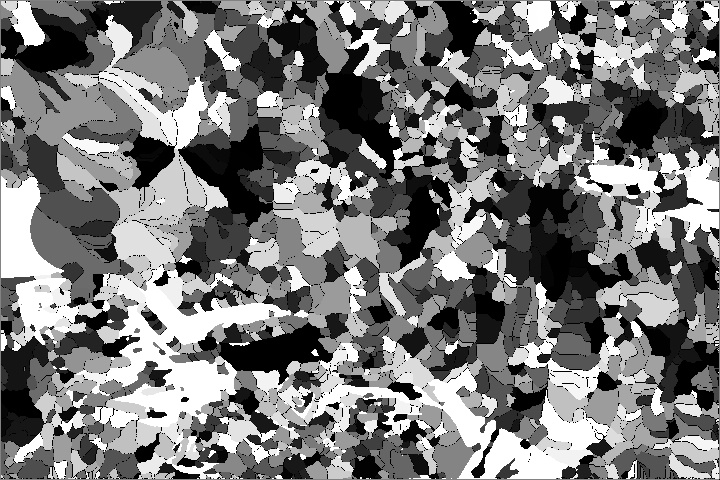
| To my index page | To Avisynth |