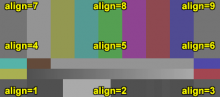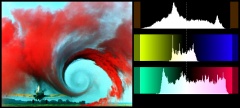User:Raffriff42/Main Page sandbox
Raffriff42 (Talk | contribs) m (bottom row - tweak text and formatting) |
Raffriff42 (Talk | contribs) m (move Grammar to 'Start Here') |
||
| Line 33: | Line 33: | ||
* '''[[first script|Your first script]]''' - A guide for total newbies. | * '''[[first script|Your first script]]''' - A guide for total newbies. | ||
* '''[[Getting started]]''' - An introductory guide for getting started with AviSynth. | * '''[[Getting started]]''' - An introductory guide for getting started with AviSynth. | ||
| + | * '''[[Grammar]]''' - The grammar of AviSynth script language. An introduction to AviSynth scripting. | ||
* '''[[Script examples]]''' - Assorted examples for putting everything together in the real world. | * '''[[Script examples]]''' - Assorted examples for putting everything together in the real world. | ||
* [[Filter introduction]] - An introductory guide to most common AviSynth [[Filter|filters]]. | * [[Filter introduction]] - An introductory guide to most common AviSynth [[Filter|filters]]. | ||
| Line 110: | Line 111: | ||
''The official reference documentation.'' | ''The official reference documentation.'' | ||
* [[AviSynth Syntax|AviSynth Syntax overview]] | * [[AviSynth Syntax|AviSynth Syntax overview]] | ||
| − | |||
* [[Script variables]] - How to declare and use them in scripts. | * [[Script variables]] - How to declare and use them in scripts. | ||
* [[Operators]] - Available operators and relative precedence. | * [[Operators]] - Available operators and relative precedence. | ||
Revision as of 17:56, 21 September 2015
AviSynth FAQ | Internal filters | External filters | AviSynth Syntax | Sourceforge | Doom9 Forum
What is AviSynth?
- It is a powerful tool for video post-production. It provides ways of editing and processing videos.
- It is a frameserver to your other video programs, providing instant editing without the need for temporary files.
- It is a script system for video filters and advanced non-linear editing.
It's called AviSynth because it synthesizes a virtual Avi file, "generating video and audio data according to the script and feeding it to the application as needed." It is much more than that, though: to get an idea, take a quick glance at all the third-party plugins available. At the same time, it is much less: it's easy to create a quick script to solve some video problem.
AviSynth itself does not provide a graphical user interface (GUI). While scripting may at first seem tedious and unintuitive, it is remarkably powerful and is a very good way to manage projects in a precise, consistent, and reproducible manner. Because text-based scripts are human readable, projects are inherently self-documenting. The scripting language is simple yet powerful - basic filters can be combined to create useful and unique effects.
AviSynth is free open-source software, under the GNU General Public License GPLv2; see Copyrights.
New to AviSynth - Start Here
|
Download AviSynth
| ||||
FAQ, Guides and Advanced topics
|
Filters and Utilities
| ||||
Script SyntaxThe official reference documentation.
|
Coders
| ||||
Scripting ReferenceBeyond scripting basics.
|
| ||||
About This WebsiteWe need your help to build and improve our site!
|
Documentation CopyrightAviSynth documentation is Copyright (c) 2002-2025 AviSynth developers and contributors. The contents of avisynth.org and avisynth.nl are released under the Creative Commons Attribution-ShareAlike 3.0 License (CC BY-SA 3.0). | ||||