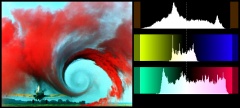User:Raffriff42/Main Page sandbox
AviSynth FAQ | Internal filters | External filters | AviSynth Syntax | Sourceforge | Doom9 Forum
Welcome to the AviSynth Documentation Project
What is AviSynth?
- AviSynth is a powerful tool for video post-production. It provides ways of editing and processing videos.
- AviSynth is a frameserver to your other video programs, providing instant editing without the need for temporary files.
- AviSynth is a script system for video filters and advanced non-linear editing.
AviSynth itself does not provide a graphical user interface (GUI). While this may at first seem tedious and unintuitive, it is remarkably powerful and is a very good way to manage projects in a precise, consistent, and reproducible manner. Because text-based scripts are human readable, projects are inherently self-documenting. The scripting language is simple yet powerful - basic filters can be combined to create useful and unique effects.
The name AviSynth comes from Avi + Synth, because it synthesizes a virtual AVI file, "generating video and audio data according to the script and feeding it to the application as needed." It does much more than that, though: to get an idea, take a quick look at the list of third-party plugins. At the same time, it does much less: it's easy to create a quick script to solve some video problem.
AviSynth is free open-source software, under the GNU General Public License GPLv2; see Copyrights.
New to AviSynth - Start Here
|
Download AviSynth
| ||||
FAQ, Guides and Advanced topics
|
Filters and Utilities
| ||||
Script SyntaxThe official reference documentation.
|
Coders
| ||||
Scripting ReferenceBeyond scripting basics.
|
| ||||
About This WebsiteWelcome to our MediaWiki. Feel free to pitch in and help out! We need your help to build and improve our site. Please see the MediaWiki User's Guide to learn about Wiki editing. If you are interested in porting this documentation to another language, please see the MediaWiki Localisation Guide. Filter and script authors - please submit your documentation to the Wiki! See this thread on doom9.org for a guide on how to easily get involved. |
Documentation CopyrightAviSynth documentation is Copyright (c) 2002-2025 AviSynth developers and contributors - see the Copyrights page for more information. Starting from 5 August 2007 the documentation on this site (avisynth.org and avisynth.nl) is released under the Creative Commons Attribution-ShareAlike 3.0 License (abbreviated by "CC BY-SA 3.0", see also full license terms). |